|
| ||||
|
AVG 2012 - Switch off Automatic Profile Switch To stop AVG Automatically switching profiles do the following:- 1. Open the AVG user interface and press F7, or click Tools --> Firewall Settings 2. Click on Areas and Adapters profiles on the left 3. Click on the check box "Disable area detection and automatic profile switch option" 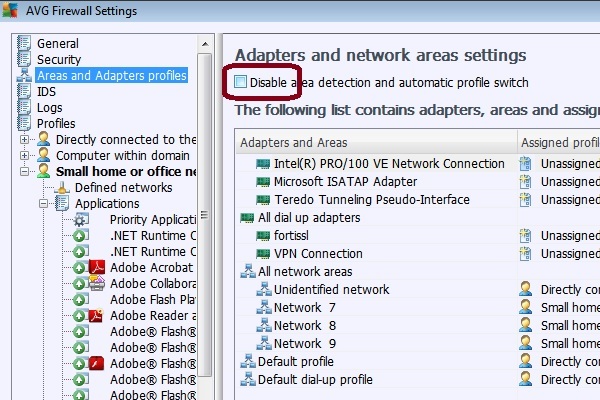
4. Click OK to save changes. The profile switch is no disabled IP | ||||
|
||||
