|
| ||||
|
AVG Scan shutdown computer when scan is complete With AVG Internet Security or Anti-Virus you can start a scan and leave it to run with an option to shutdown your computer on completion. How can I do this? Double Click on AVG from your desktop When AVG is Open you will get the screen below, the AVG User Interface If a scan is not already running Start a scan by clicking "Scan Now" Where I have marked a circle the "scanning" option will then be shown Click on it to display the running scan and you will see the 2nd screenshot below :- 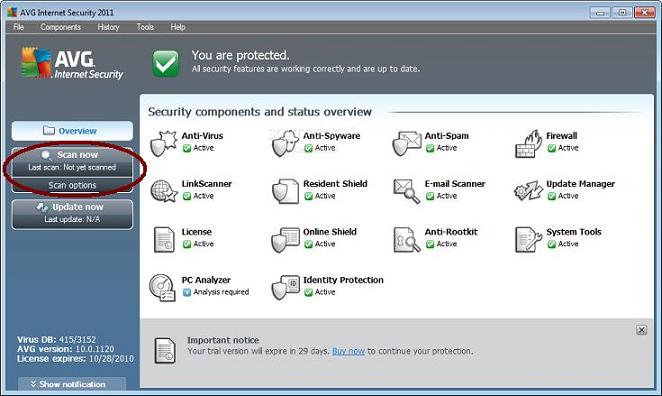
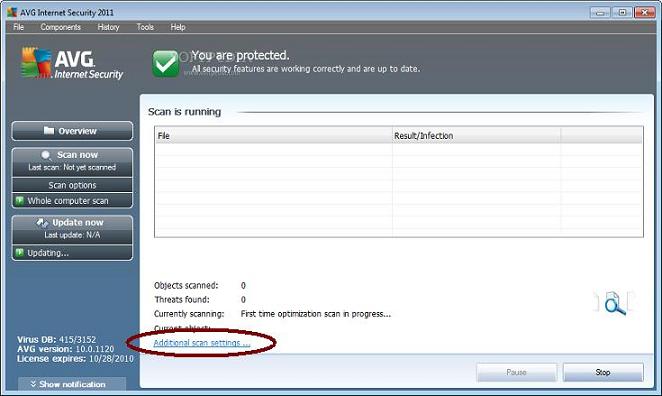
If you now click on "Additional scan settings" (circled) you will see this next screen 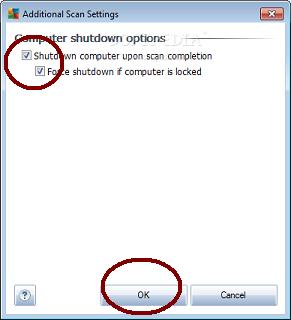
Click on both boxes so the screen looks like the one above then click ok Now close the AVG User Interface by clicking the White Cross in Red Square at the top right (normal windows close button) You computer will now shutdown when AVG complets it's scan IP | ||||
|
||||
