|
| ||||
|
AVG Support The Licence for AVG Internet Security includes AVG Support To use support get a copy of your licence key by following these instructions:- 1. Double Click on AVG on your Desktop or 1.Right Click on AVG (bottom right)--> Click Open AVG User Interface 2. Double Click on Licence 3. Click on the Licence key 4. Click Copy 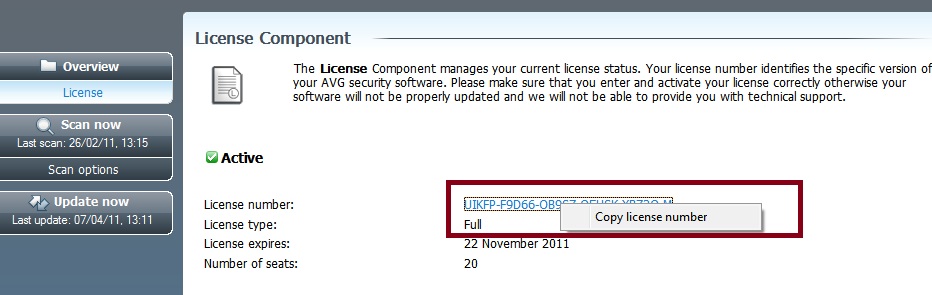
5. Then CLICK HERE To paste the Licence Key, right click on the text box in the page at the AVG Website and select paste IP | ||||
|
||||
