|
| ||||
|
BTHomehub change wireless key to wep for older devices BT's Home Hub will not allow a connection via WEP which is required for older devices To change this setting do the following:- 1. Open Internet Explorer 2. go to 192.168.1.254 to Open the Router Settings 3. Enter the Admin password as shown on the back of the Home Hub (removable card) 4. Click Advanced 5. Continue to Advanced Settings 6. Wireless 7. Change the Wireless Interface Type dropdown to 802 11 b/g 8. Click the radio circle to Enable WEP (64/40 bits) key 9. If no value, enter the value for Wireless Key (WEP) from the back of the router or leave the currecnt value 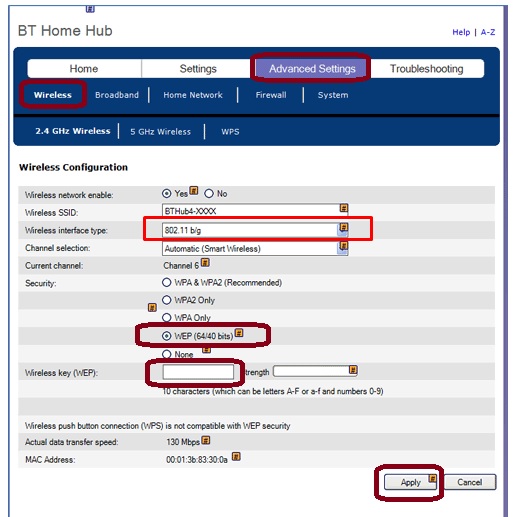
Now try reconnecting your device IP | ||||
|
||||
