|
| ||||
|
Gadget Calendar Display only month not day When resizing the Calendar Gadget only the day displays To change it to view the whole month just double click on the Calendar 
This will display 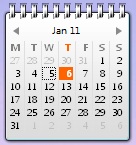
To display both, click on the arrow on the right of the gadget pointing to the top right 
This changes it to Larger Size 
N.B. The small tools option does not show until you move the cursor over the Calendar IP | ||||
|
||||
