|
| ||||
|
Printer HP PSC2410 Please Insert Cartridge Excellent dismantling instuctions can be found here ==> CLICK HERE After taking the printer apart I have one part (photos below) Can anyone tell me where it goes? It clips on the bar but I cannot see in what position. 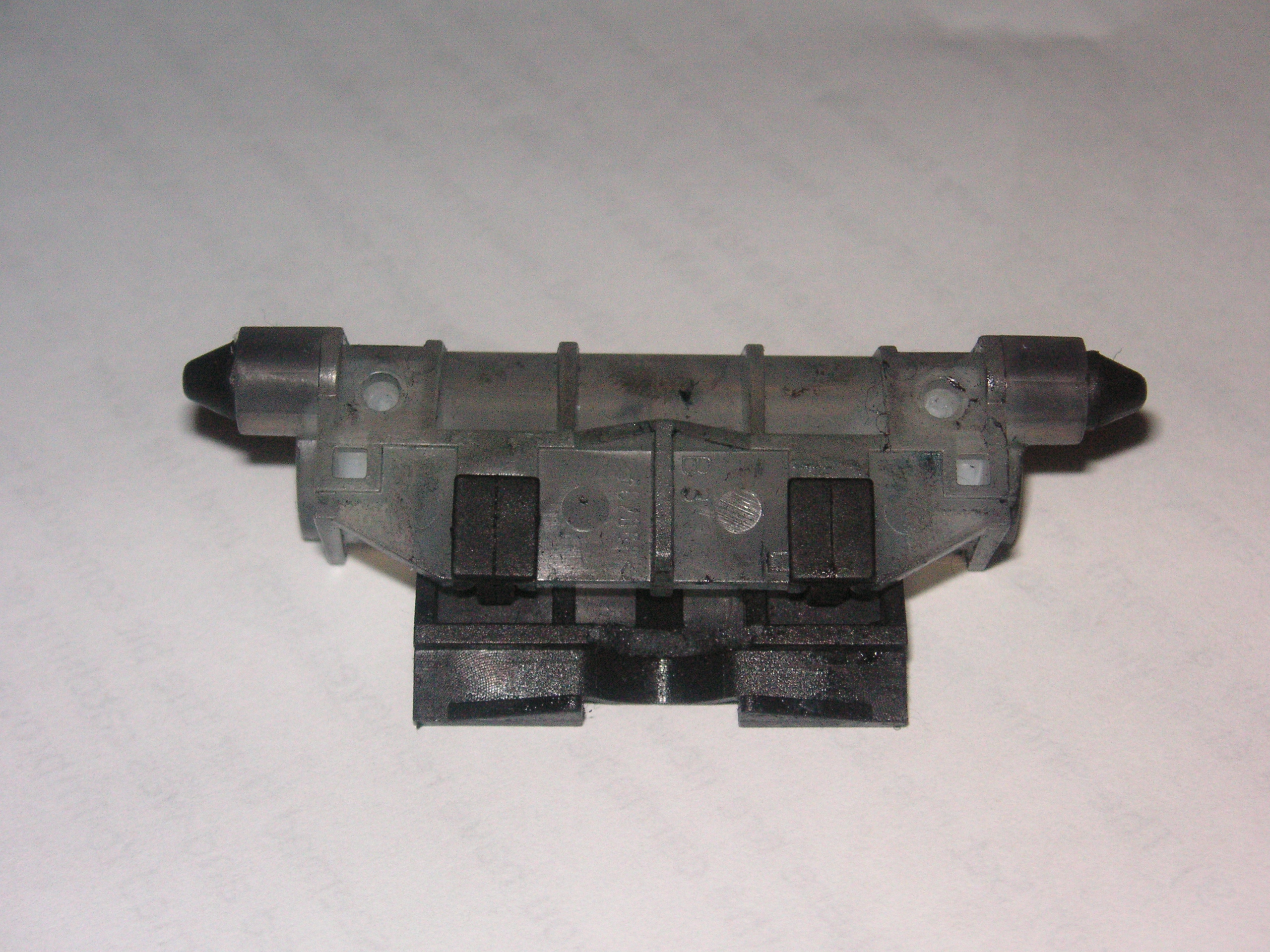
If I put the printer back together without it I get "Carriage Jam" message I have now placed it under or behind the assembly it's moving freely freely. I have circled in red where a jagged piece of plastic has broken off or worn out, this should clip over the top of the belt which moves the print head carriage assembley, thanks Moe for this information see fixyourownprinter.com link above 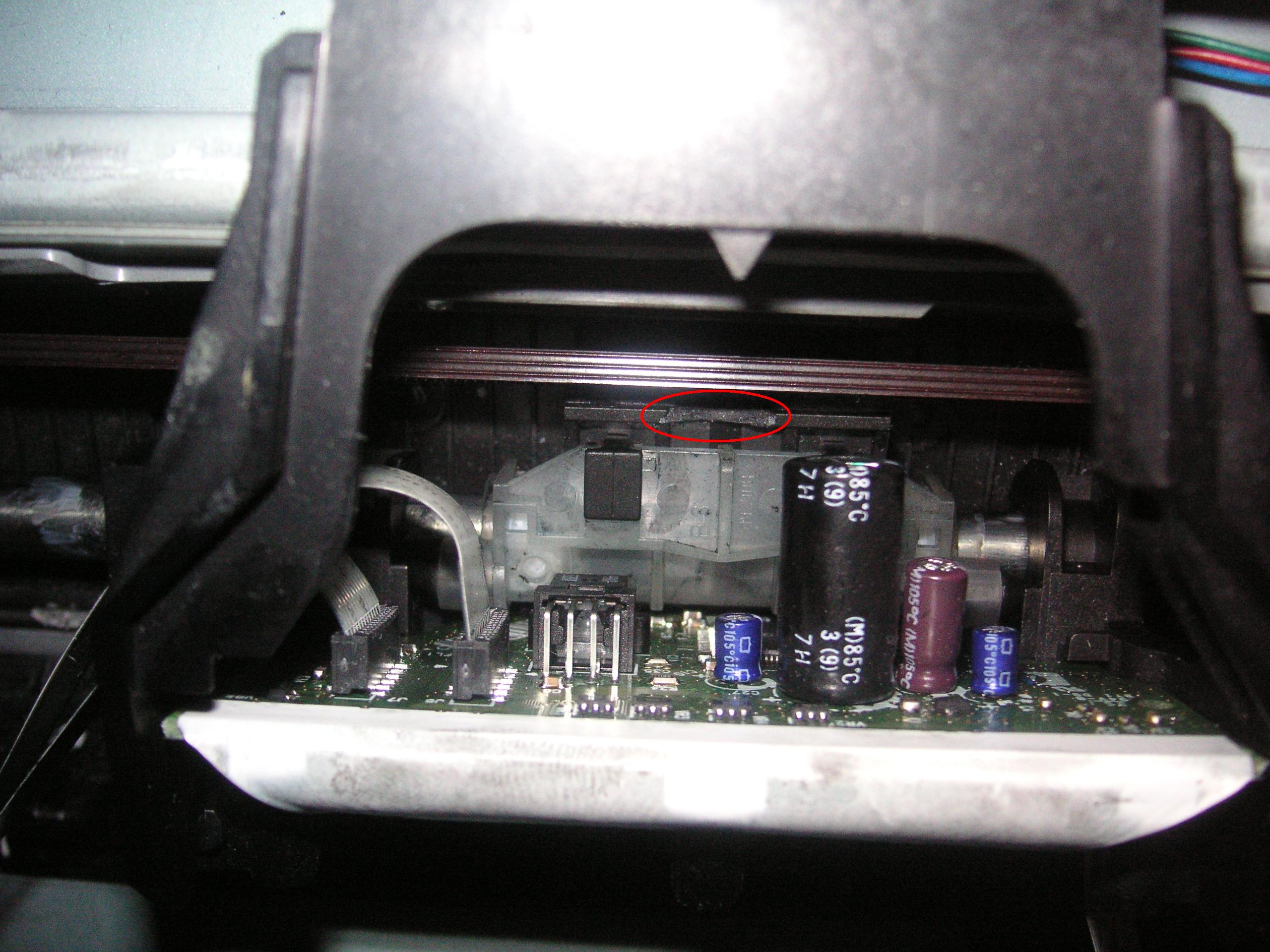
ADDITIONAL PICTURES OF HP PSC 2410 USEFUL FOR REFERENCE 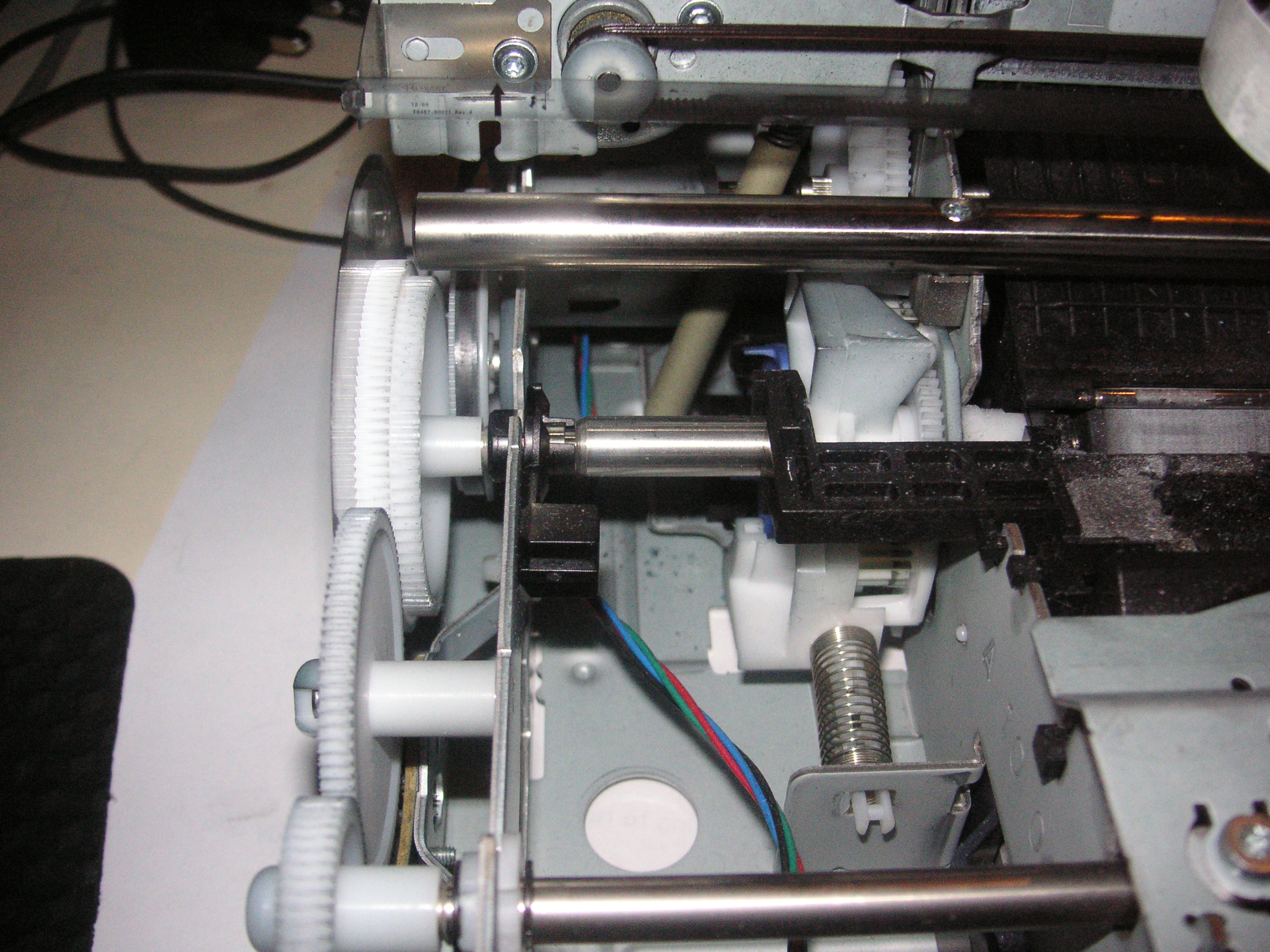
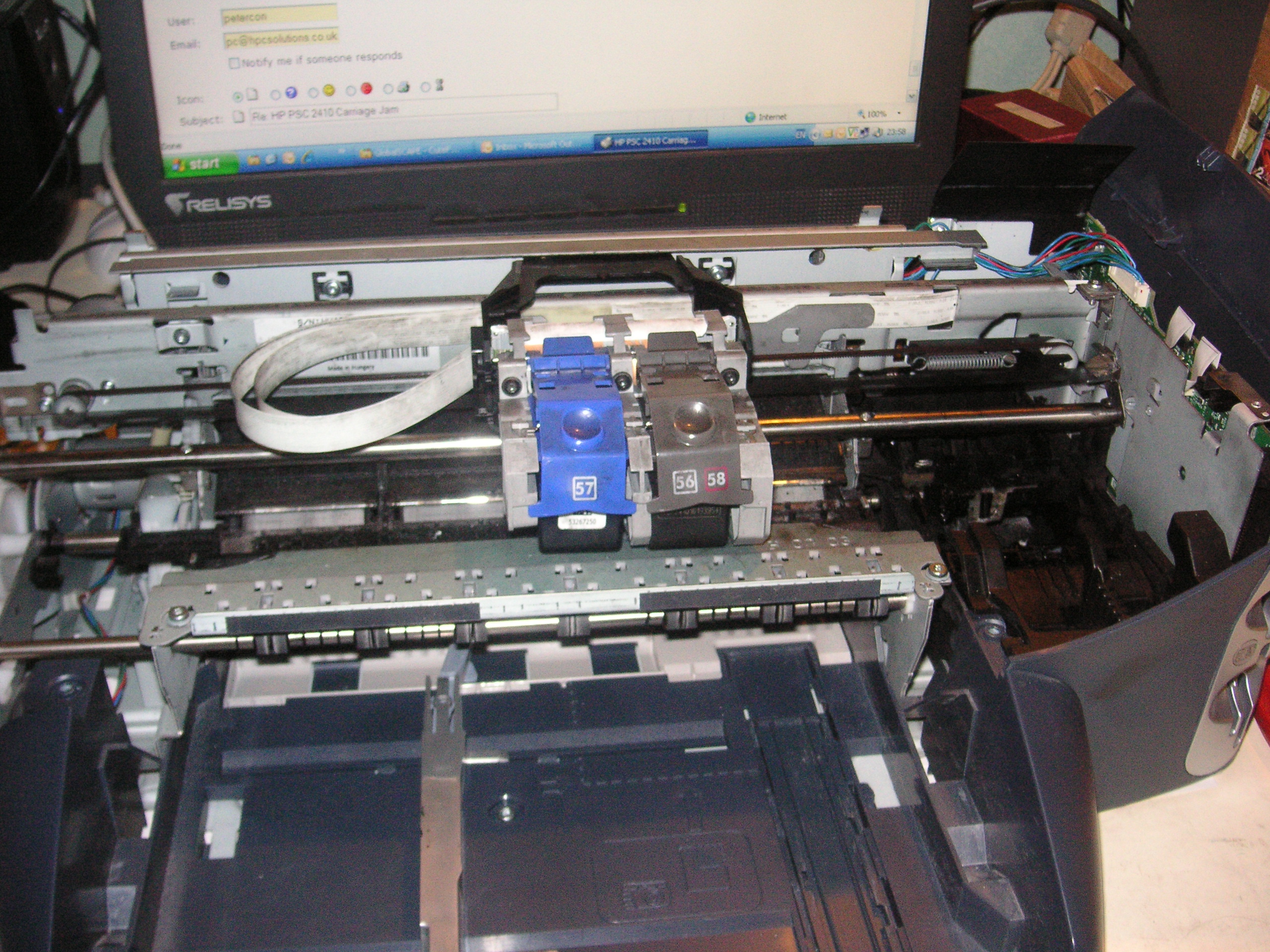

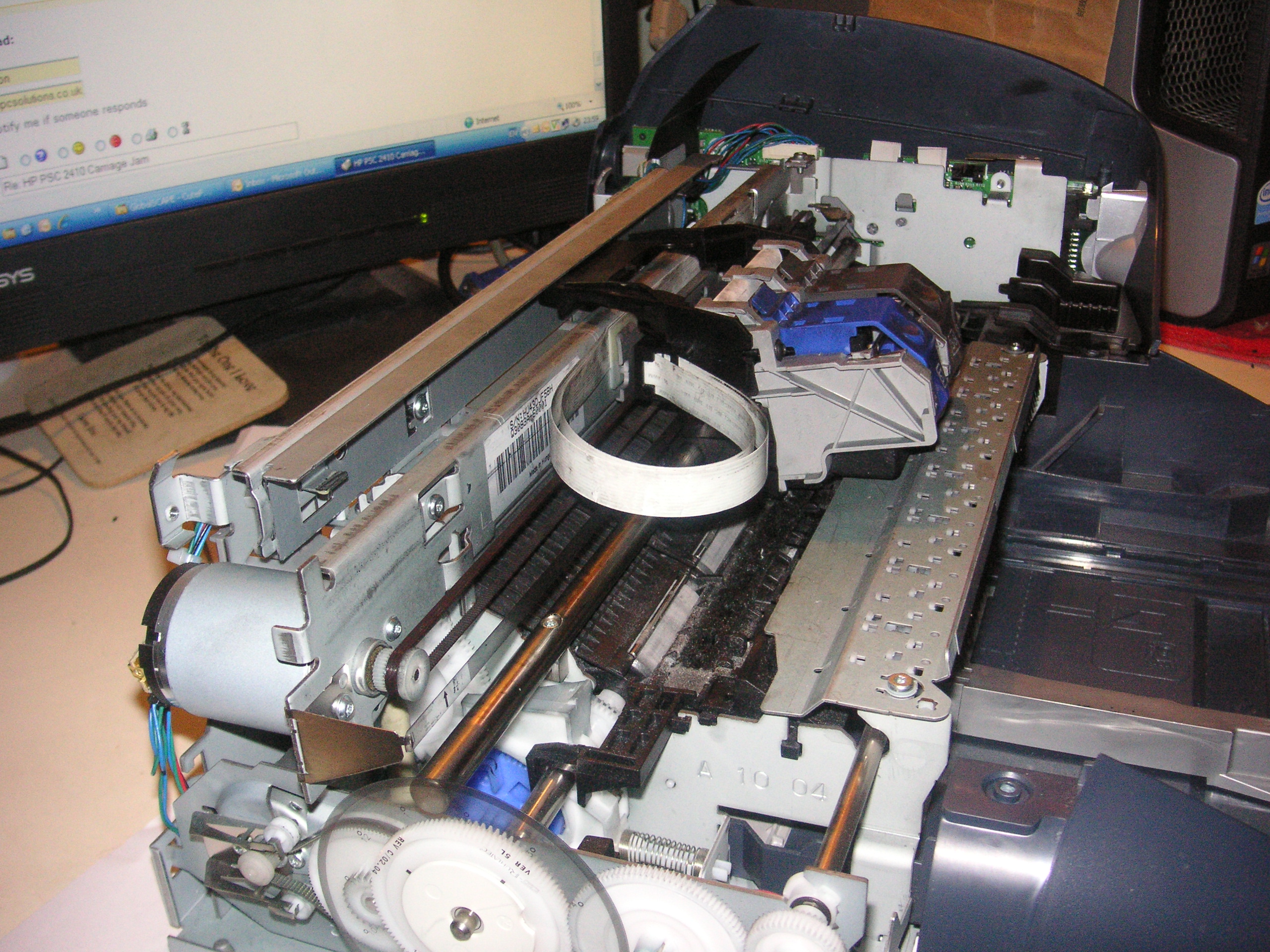
SEND EMAIL IP | ||||
|
||||
