|
| ||||
|
Stop Outlook Express from downloading big email For users of dial up internet connections large emails can cause major problems as they take a long time to download. Once a connection fails then Outlook Express tries to download all the message again, even those which have already been received. Solution 1. Open Outlook Express 2. Click Tools --> Rules 3. Click New 4. Under "1. Select the conditions for your rule:" Click the box next to "Where the message size is more than size" 5. Under "2. Select the Actions for the rule" Click "Do not Download it from the server" 6. Under "3. Rule Description(click on an underlined value to edit it) Click size 7. In "Set the size for you messages" which pops up as shown below enter you limit e.g. 1000KB = 1GB"(1,000 KiloBytes = 1 Gigabyte) 8. Click OK 9. Click OK 10. Click OK Now when you hit send and receive or open your email large messages will be left on the server 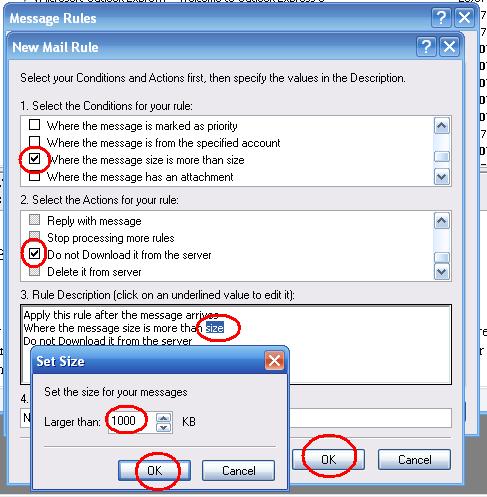
To delete large messages use your webmail as defined on this page ==> WEBMAIL CLICK HERE Special thanks to Bill and Jean Harness for this questionIP | ||||
|
||||
