|
| ||||
|
Virgin Email Outlook blueyonder, NTLWorld, Virgin.net Setting up email in Microsoft Outlook or Outlook express varies depending on which email provider you use. Virgin have recently changed some of their email settings Blue Yonder username: account or mailbox name not email address pop3: pop3.blueyonder.co.uk smtp: smtp.blueyonder.co.uk authentication: required ports: Incoming 995 Outgoing 465 Click SLL on both Incoming and Outgoing (SEE BELOW) 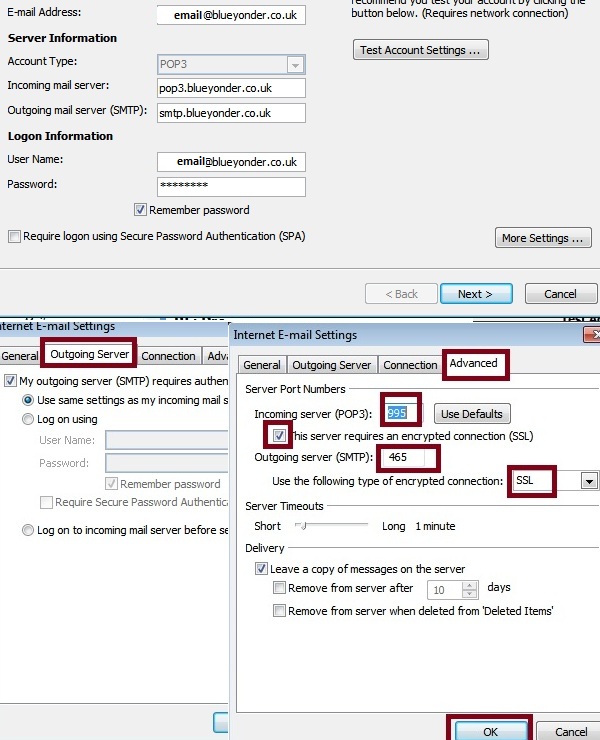
VirginMedia Website Settings ==> CLICK HERE IP | ||||
|
||||
